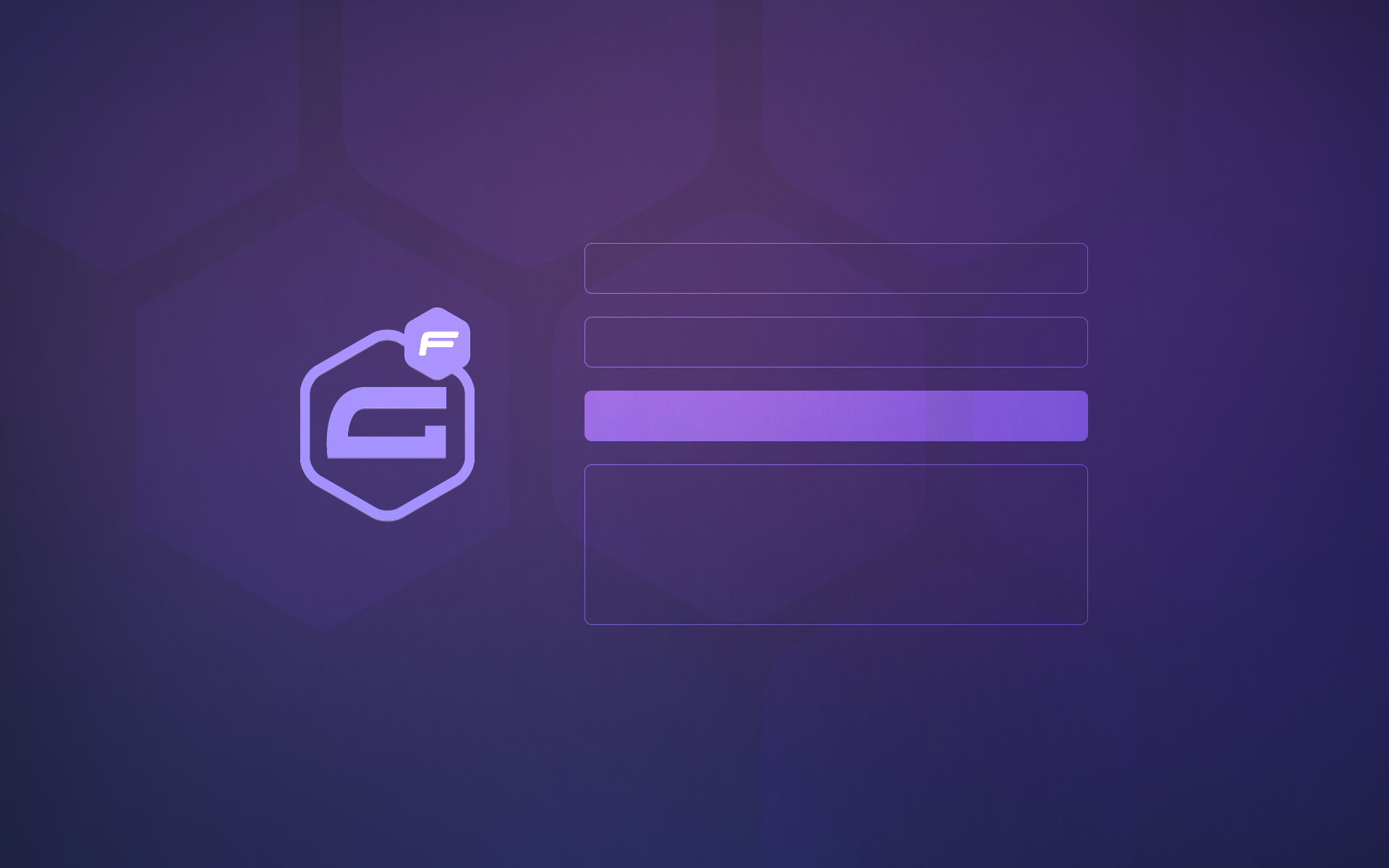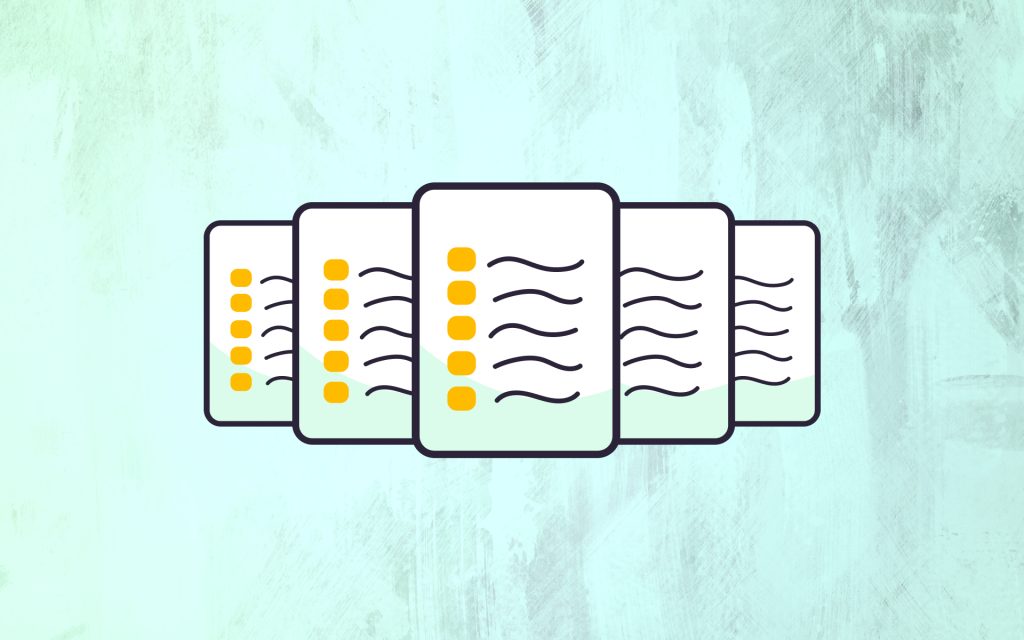Sometimes it’s necessary to prevent form fields from being modified by the website visitor/form user.
Making a field in Gravity Forms read-only is useful when you want to display data that should not be modified by the user. While Gravity Forms doesn’t have a built-in option to make fields read-only, you can achieve this by adding custom code to your WordPress theme.
You can use JavaScript to make a field read-only by adding a custom script that targets the specific field(s).
1. Identify the Field ID:
In the Gravity Forms editor, find the field you want to make read-only and note its Field ID (visible in the field settings).
2. Add Custom JavaScript:
You can add the JavaScript to your theme’s functions.php, a custom JavaScript file, or use a plugin that allows you to add custom JavaScript to your site.
Here’s an example script that you can use:
// Replace `1` with your form ID and `2` with your field ID
jQuery(document).ready(function($) {
$('#input_1_2').attr('readonly', true);
});
Explanation
#input_1_2 This targets the input field in the form where 1 is the form ID and 2 is the field ID. Adjust these numbers based on your specific form and field.
attr('readonly', true) This sets the field to read-only.
Test the Form
After adding the JavaScript, check your form on the front end to ensure the field is now read-only.