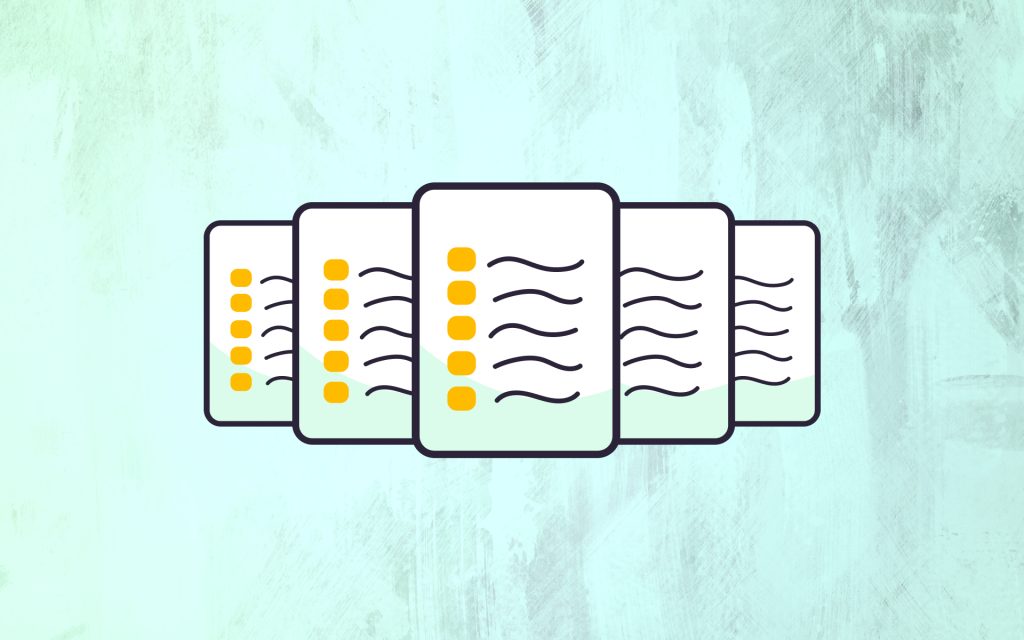Making the Right Decision
When you’re setting up an online store, the platform you choose can make or break your business. WooCommerce and Shopify are two of the most popular eCommerce platforms available today, each with its own set of strengths and drawbacks. In this comprehensive comparison, we’ll take a close look at these two platforms, focusing on key aspects like cost, usability, customization, scalability, and more. By the end of this post, you’ll have a clearer understanding of which platform is better suited for your business needs.
Overview of WooCommerce and Shopify
WooCommerce is an open-source WordPress plugin that transforms your website into a fully functional eCommerce store. It’s highly customizable and gives you complete control over your site’s design and functionality. However, with great power comes great responsibility—you’ll need to manage things like hosting, security, and updates yourself.
Shopify, on the other hand, is a hosted platform that takes care of all the technical aspects for you. It’s designed to be user-friendly and comes with a variety of built-in features, making it a popular choice for beginners and those who want a hassle-free experience. However, this ease of use comes with some limitations in terms of customization and control.
Cost Comparison
Cost is a critical factor for any business, especially if you’re just starting out. Let’s break down the cost implications for both platforms.
WooCommerce Costs
- Software Cost: WooCommerce is free to use, but you’ll need to pay for hosting, domain name, and any premium plugins or themes you might want to use.
- Hosting: Depending on your needs, hosting can cost anywhere from $5 to $30+ per month. For larger stores, you might need to invest in more robust hosting options.
- Plugins & Themes: While WooCommerce offers many free plugins and themes, some advanced features may require paid versions, which can range from $20 to $200+ per year.
- SSL Certificate: Most hosting providers include an SSL certificate in their packages, but if not, expect to pay around $10-$100 per year.
- Transaction Fees: WooCommerce itself doesn’t charge transaction fees, but payment gateways like PayPal or Stripe may have their own fees, usually around 2.9% + 30¢ per transaction.
Shopify Costs
- Basic Plan: Starts at $39 per month, which includes hosting, SSL certificate, and a range of built-in features.
- Higher Plans: Shopify offers more advanced plans like Shopify at $105/month and Advanced Shopify at $399/month, which provide additional features and lower transaction fees.
- Apps & Themes: While Shopify offers free apps and themes, many premium ones come at a cost, typically ranging from $10 to $200+ per month.
- Transaction Fees: If you use Shopify Payments, you can avoid transaction fees. Otherwise, you’ll pay around 2% on top of the payment gateway fees.
- Additional Costs: If you want to sell in multiple languages, currencies, or use specific third-party apps, there may be additional costs.
Cost Verdict: WooCommerce can be more cost-effective for small to medium-sized stores, especially if you’re tech-savvy and can manage hosting and security yourself. However, Shopify’s pricing is more predictable, making it easier to budget, especially for larger stores that need advanced features and support.
Usability Comparison
Ease of use is another critical factor, especially if you’re not particularly tech-savvy.
WooCommerce Usability
- Setup: Setting up WooCommerce requires you to install WordPress, choose a hosting provider, and then install the WooCommerce plugin. This can be overwhelming for beginners.
- Learning Curve: There’s a steeper learning curve with WooCommerce, as you’ll need to manage your hosting, security, and updates. However, if you’re familiar with WordPress, you’ll find WooCommerce more intuitive.
- Customization: WooCommerce offers nearly limitless customization options, allowing you to tweak every aspect of your store. But with great flexibility comes the need for more hands-on management.
Shopify Usability
- Setup: Shopify is incredibly easy to set up. You can have your store up and running within minutes by following their straightforward setup process.
- Learning Curve: The learning curve is minimal, making Shopify an excellent choice for beginners. The platform is designed for ease of use, with a drag-and-drop interface and a range of built-in tools.
- Customization: While Shopify offers customization options, they are more limited compared to WooCommerce. Advanced customizations often require you to modify the code or hire a Shopify expert.
Usability Verdict: Shopify is the clear winner when it comes to ease of use, making it ideal for beginners or those who prefer a hands-off approach. WooCommerce, while more challenging, offers more flexibility and control, which may be worth the extra effort if you need a highly customized store.
Pros and Cons
WooCommerce Pros
- Complete Control: You have full control over your website, from the design to the features you want to implement.
- Flexibility: WooCommerce is highly customizable, allowing you to create a store that perfectly fits your needs.
- Cost-Effective: With WooCommerce, you can start with a minimal investment and scale up as needed.
- Open-Source: As an open-source platform, WooCommerce has a large community of developers contributing to its growth, meaning plenty of plugins, themes, and resources are available.
WooCommerce Cons
- Steep Learning Curve: The platform requires a good understanding of WordPress and general web development practices.
- Maintenance: You’re responsible for maintaining your site, including security, updates, and backups.
- Variable Costs: While you can start cheap, costs can add up quickly as you add more features or scale your business.
Shopify Pros
- Ease of Use: Shopify is extremely user-friendly, making it a great choice for beginners.
- All-in-One Solution: Hosting, security, and updates are all handled by Shopify, so you can focus on running your business.
- Excellent Support: Shopify offers 24/7 customer support, ensuring you can get help whenever you need it.
- Built-in Features: Shopify comes with a wide range of built-in features, reducing the need for third-party apps.
Shopify Cons
- Limited Customization: While Shopify is easy to use, its customization options are more limited compared to WooCommerce.
- Higher Costs: Shopify’s monthly fees can add up, especially if you need advanced features or third-party apps.
- Transaction Fees: If you don’t use Shopify Payments, you’ll incur additional transaction fees on top of the payment gateway fees.
Scalability and Performance
As your business grows, you’ll need a platform that can scale with you.
WooCommerce Scalability
- Scalability: WooCommerce can handle large stores, but it requires robust hosting and careful optimization to maintain performance as you scale.
- Performance: Performance largely depends on your hosting provider and how well you optimize your site. Poor hosting can lead to slow loading times, which can impact your sales.
Shopify Scalability
- Scalability: Shopify is built to scale, making it a strong choice for businesses expecting rapid growth. It can handle high traffic without any issues, thanks to its robust infrastructure.
- Performance: Shopify’s performance is generally excellent, with fast loading times and reliable uptime, all managed by Shopify itself.
Scalability Verdict: Shopify is better suited for businesses that anticipate rapid growth and need a platform that can handle scaling without a hitch. WooCommerce can scale, but it requires more effort and investment in hosting and optimization.
Customization and Flexibility
Your store’s uniqueness often depends on how much you can customize and tweak the platform.
WooCommerce Customization
- Themes: WooCommerce offers thousands of themes, both free and paid, giving you endless design possibilities.
- Plugins: With over 50,000 WordPress plugins, you can add virtually any feature you need.
- Code Access: You have full access to your site’s code, allowing for deep customization.
Shopify Customization
- Themes: Shopify offers a range of themes, but customization options are more limited unless you’re comfortable with coding or willing to hire a Shopify expert.
- Apps: Shopify’s App Store has thousands of apps to extend functionality, though many come with a monthly fee.
- Limited Code Access: While you can edit your store’s code, it’s more restricted compared to WooCommerce, limiting how much you can customize.
Customization Verdict: WooCommerce is the best choice if you need a highly customized store with specific features. Shopify offers easier customization but with some limitations.
Conclusion: Which One Should You Choose?
Choosing between WooCommerce and Shopify ultimately depends on your specific needs, budget, and technical expertise.
- Choose WooCommerce if: You’re looking for complete control over your store, want to keep costs low, and are comfortable managing technical aspects like hosting and security. It’s also the better choice if you need a highly customizable store.
- Choose Shopify if: You want a platform that’s easy to use, quick to set up, and requires minimal technical knowledge. It’s ideal for those who prefer a more hands-off approach and are willing to pay a bit more for convenience and support.
Both platforms have their strengths and can serve as the foundation for a successful online store. Consider your business goals, your budget, and how much control you want over your store before making your final decision.